Functionality
Share with a Link
👋 Hello!
Sharing your creative widgets should not be limited to embedding them in your webpages. That's why PopupHero brings you an easy and quick way to share your widgets with just a link. Yes, you heard it right - a direct link! 🎉
To start, log in to your PopupHero account and head over to the Get Link page, which you can access directly from here.
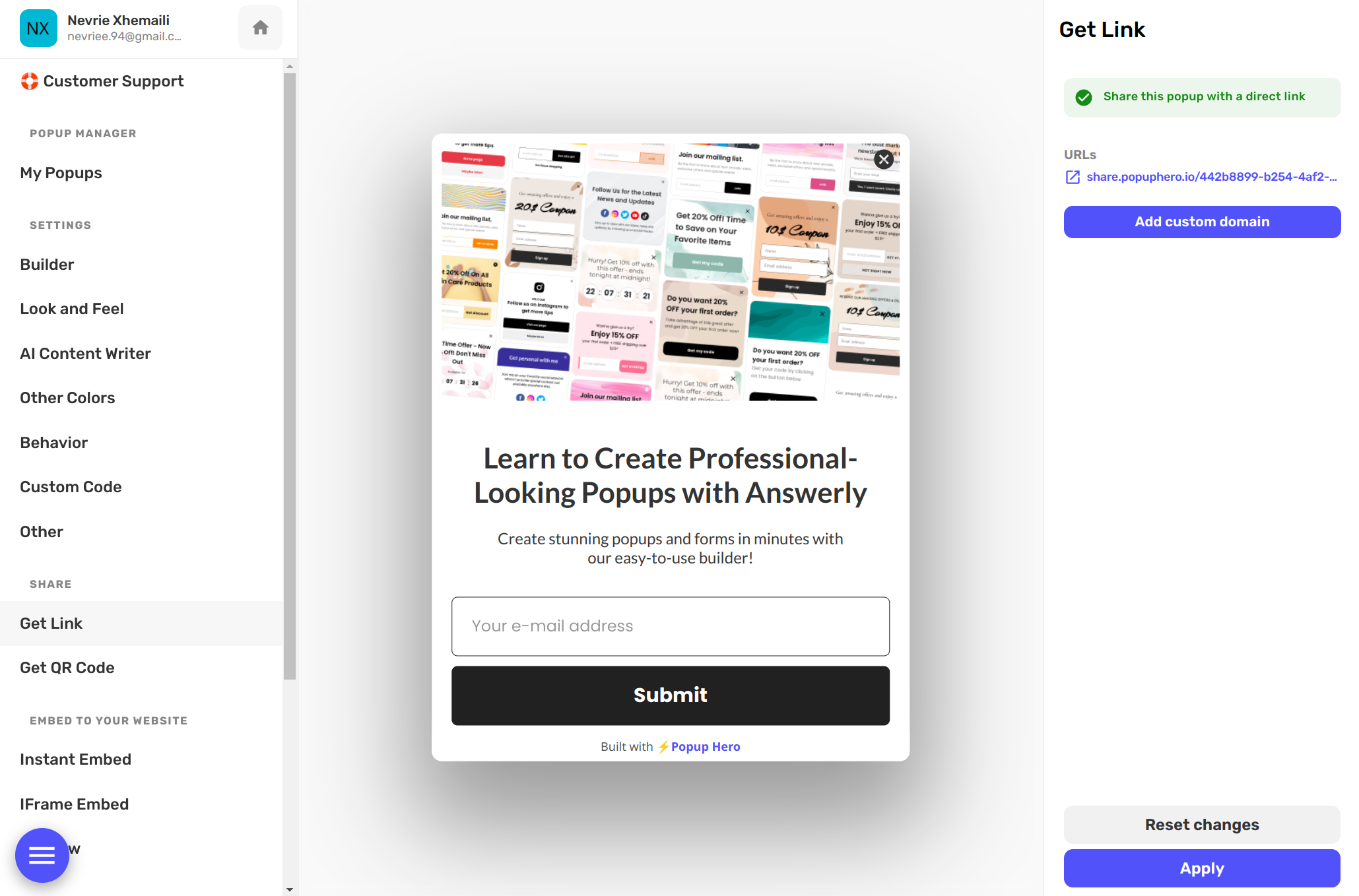
Once you're there, you will notice a unique URL that is specific for your widget and looks something like share.popuphero.io. This URL is the magic link that opens up your designed widget in full screen when clicked.
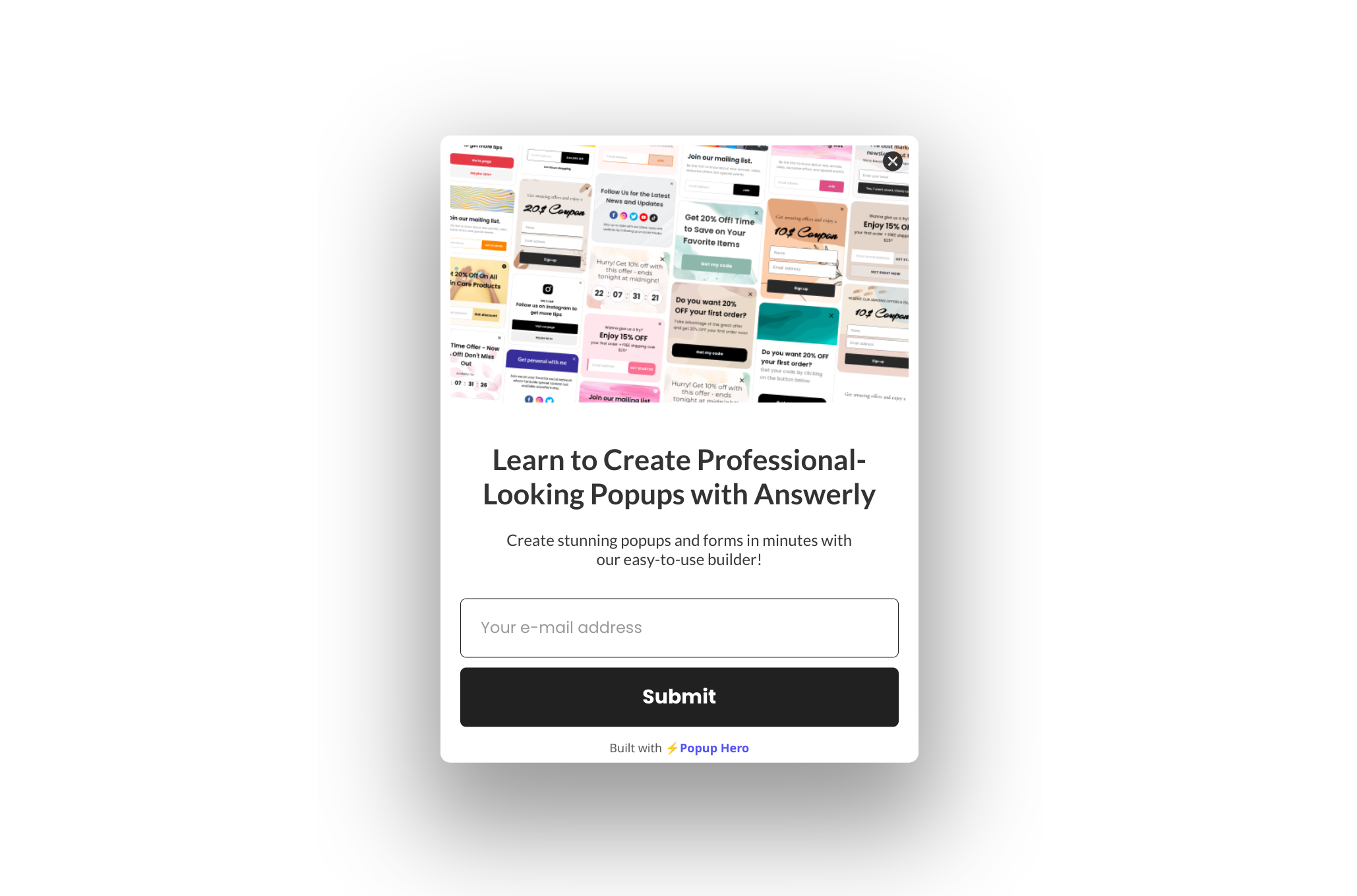
But wait! why type or copy-paste when you can scan? 😁 Yes, for each link we generate, we also create a unique QR code. You can find this QR code on the QR Code Page.
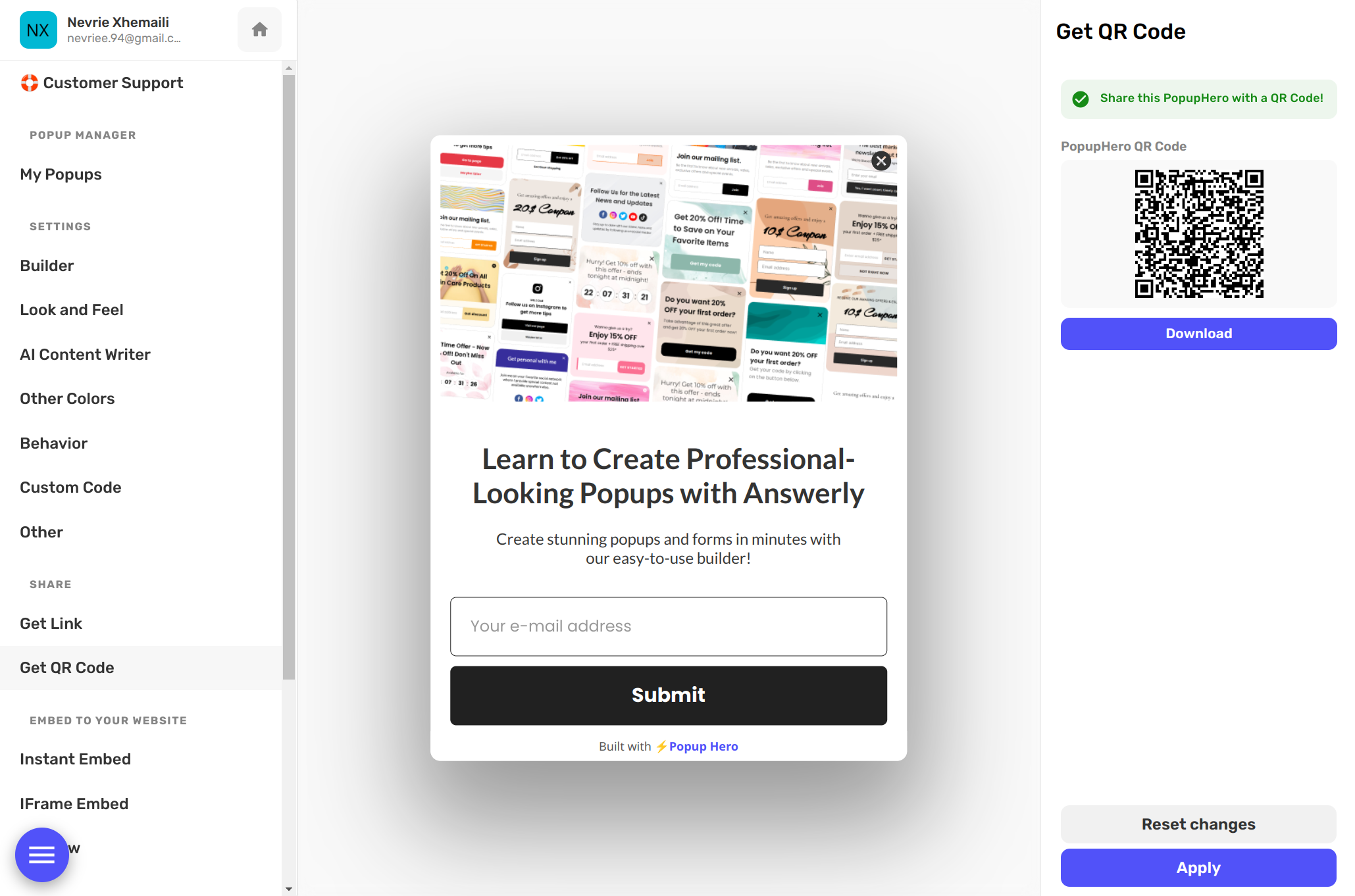
Now, the sharing party would not be complete without a surprise, right? We have one for you - the Custom Domain! 🎆 You can completely own-brand your link by using your own custom domain.
Just go to the Get Link page, and you'll spot the Add custom domain option on the right. We've made sure that adding a custom domain is as easy as pie.
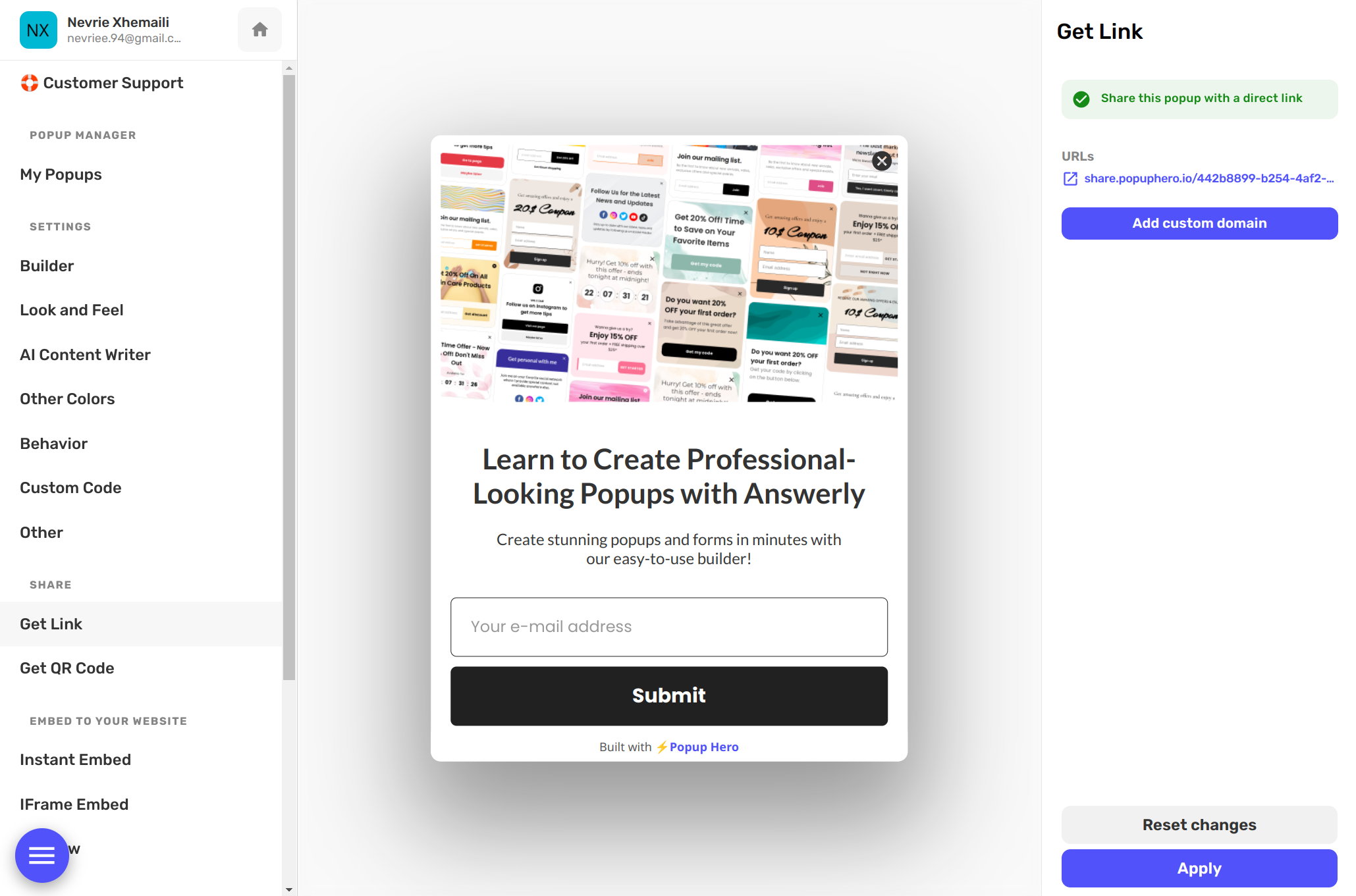
After you add your custom domain, a window will pop up guiding you through the necessary steps. But don't you worry, it's completely automated!
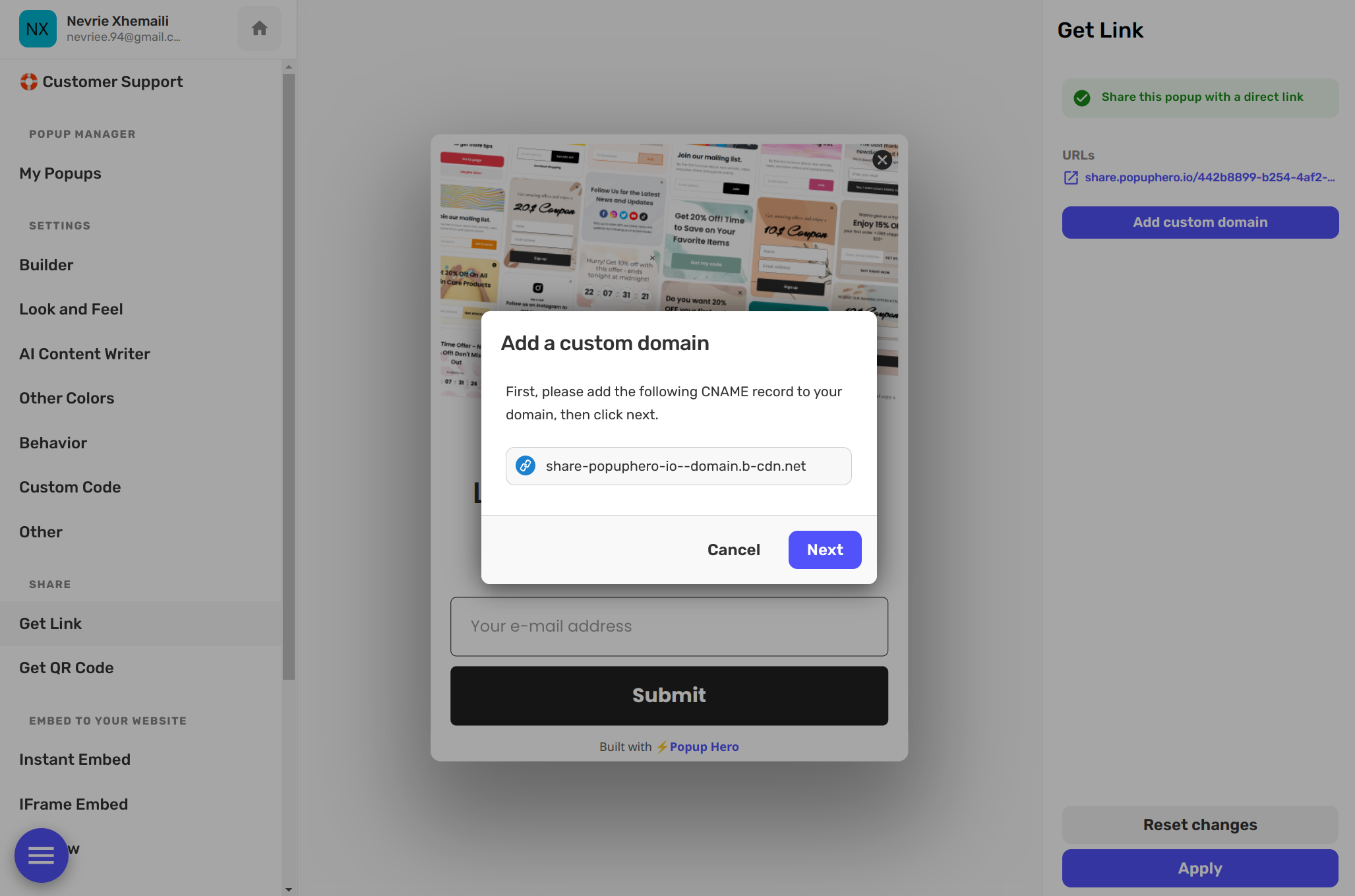
So, go on, start sharing your seamlessly designed pop-ups with just a link, and let your creativity spread all over! 🚀

