Functionality
Behavior Settings
Hey there! 👋 Nevrie at your service.
Ever wondered how to control the actions of your pop-ups on PopupHero, like what they should do after a visitor closes it or after collecting an email? 🤔 Let's jump right into it!
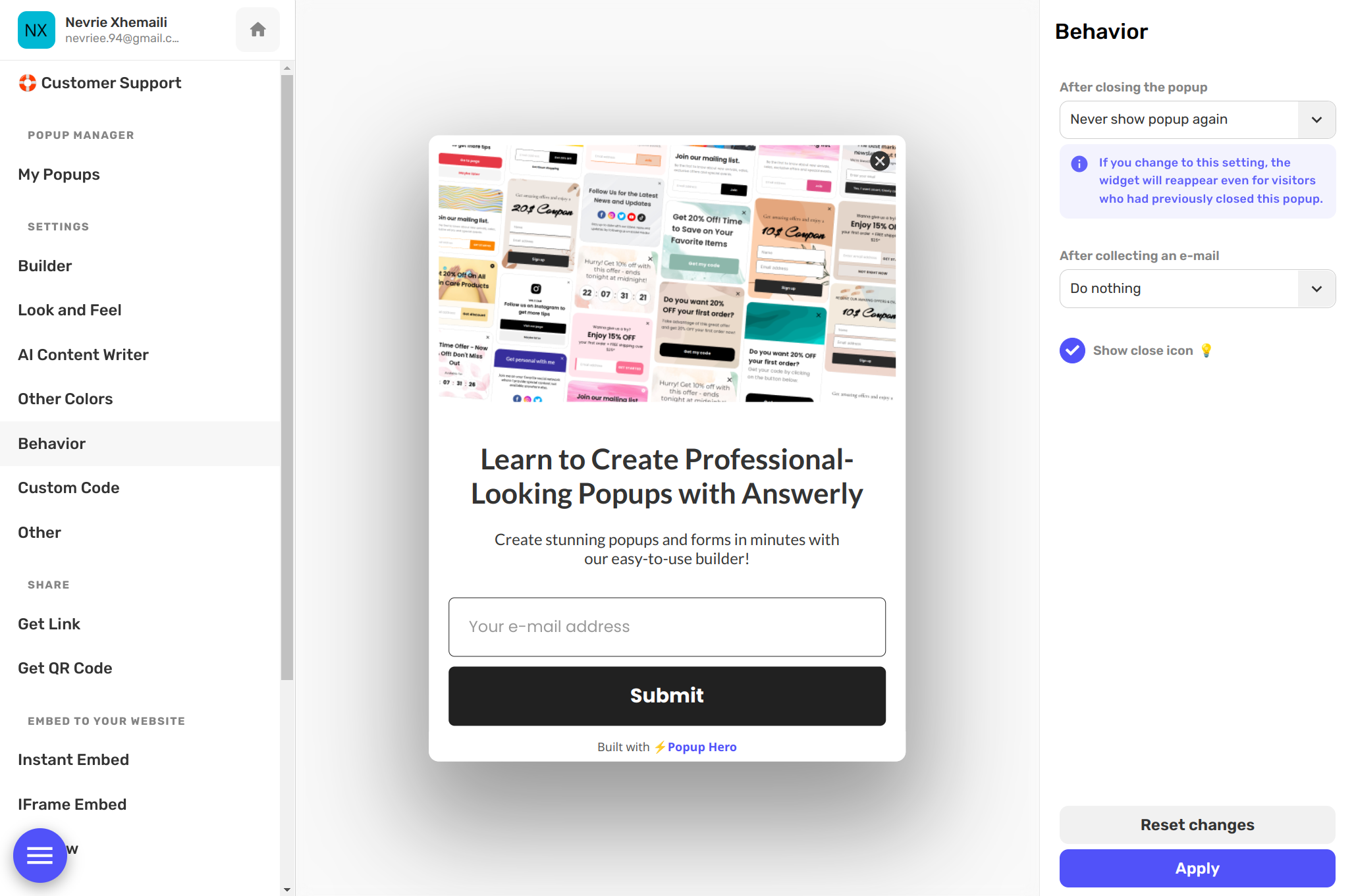
We've compiled everything you need on the PopupHero Behavior Settings page. 🌈 You can navigate to it directly by clicking here.
Now, let's run through some crucial control settings you can define:
After Closing the Popup:
This setting gives you control over the frequency of your pop-up's appearances. Ever annoyed your visitors by bombarding them with pop-ups? 😖 Worry no more! You can now manage how your pop-up reappears after a visitor has closed it.
You have two options here:
- "Never show popup again" - Once a visitor closes the pop-up, it will never reappear.
- "Show popup again on next visits" - The pop-up will reappear when the visitor revisits, thus providing consistent reminders.
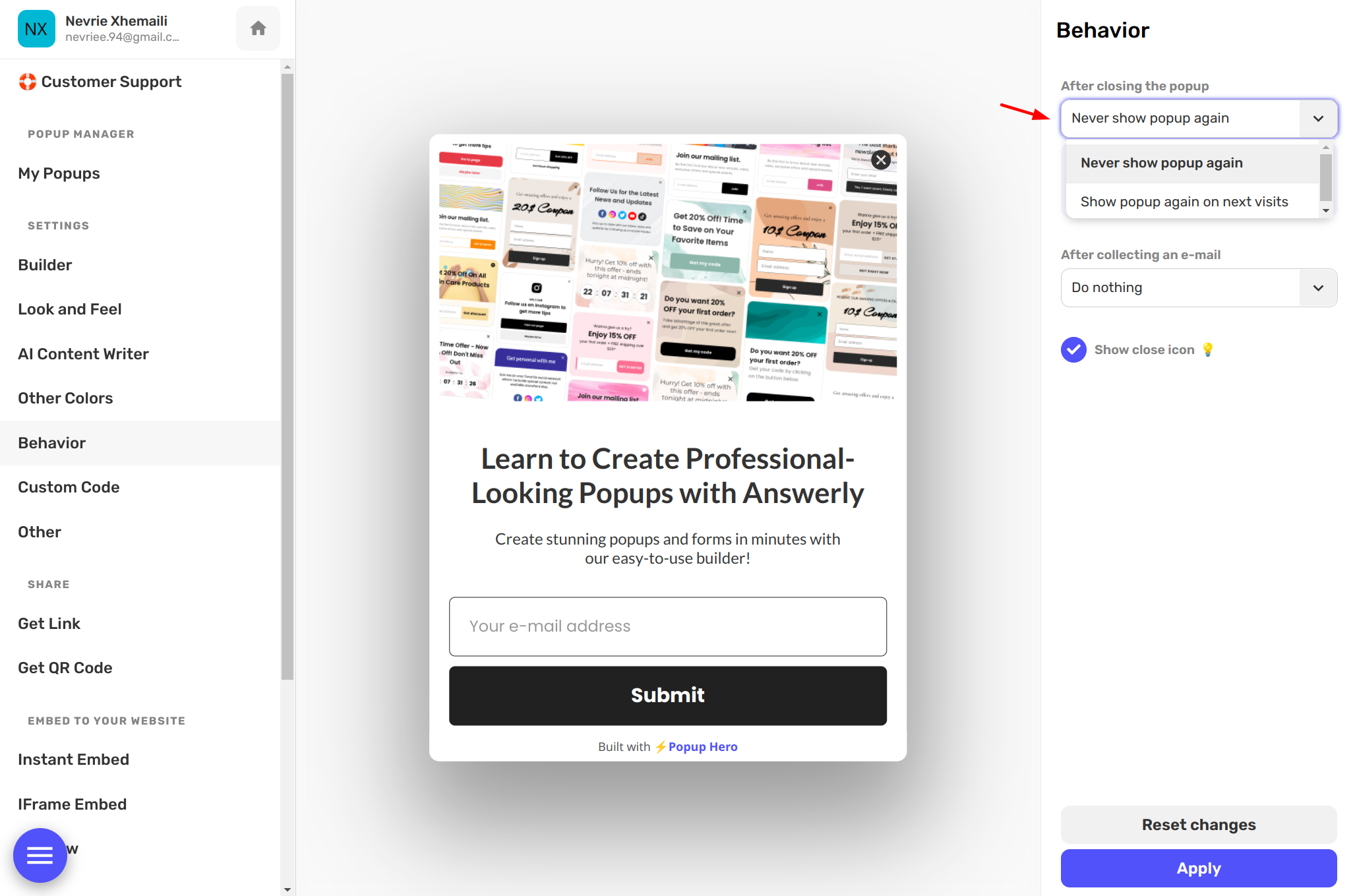
After Collecting an Email:
Collected an email from a visitor? Fantastic! 🥳 But what should your pop-up do next?
Again, you have two options for the pop-up's next action:
- "Do nothing" - The pop-up will remain idle after the email collection.
- "Redirect to URL" - Guide your engaged visitor to another page! Choose this option and input the URL to which your visitor will be redirected. This can be an exclusive offer, a thank you page or anything else!
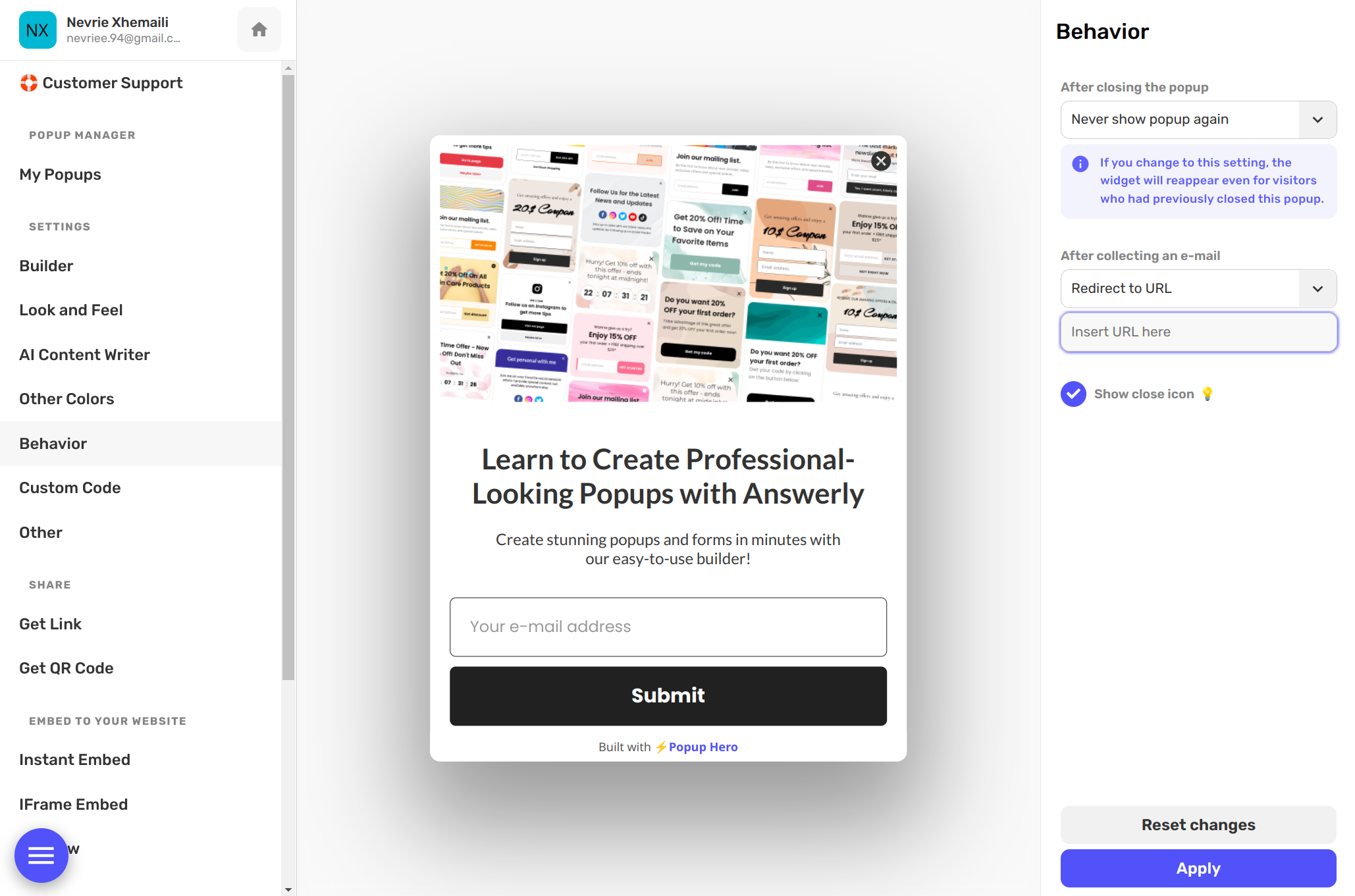
And that's it! Who knew controlling pop-ups could be this easy? 🎉 Go ahead and explore these settings, and take your visitor interaction to the next level! For any doubts, I'm here for you! 😉

