Builder
Look and Feel
At PopupHero, we believe the magic lies in personalizing every little detail of your pop-up experience. Therefore, we’ve engineered our platform to provide you an abundance of customization options so that it stands uniquely as your own! Trust me, your visitors will notice - and love the attention to detail. 👌
On your PopupHero dashboard, there’s a special section titled “Look & Feel”, which lets you control just about anything related to the appearance of your widget. To reach this creative panel, click on PopupHero Look & Feel.
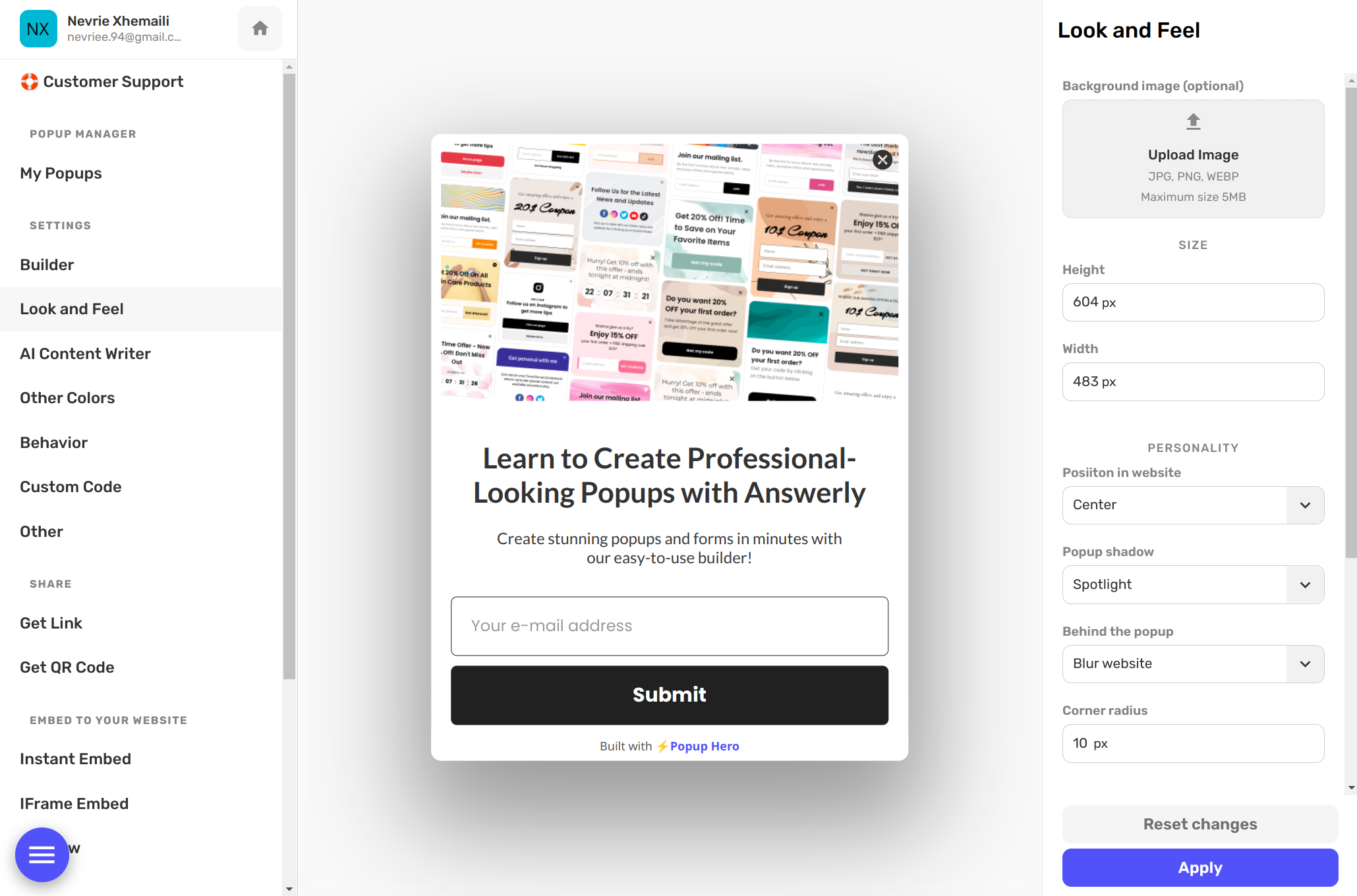
From the size of your widget to its positioning on your webpage, everything can be tailor-made. Let’s explore these settings:
Height and Width
We understand, size does matter! Adjust the height and width of your pop-up to its most enthralling dimensions.
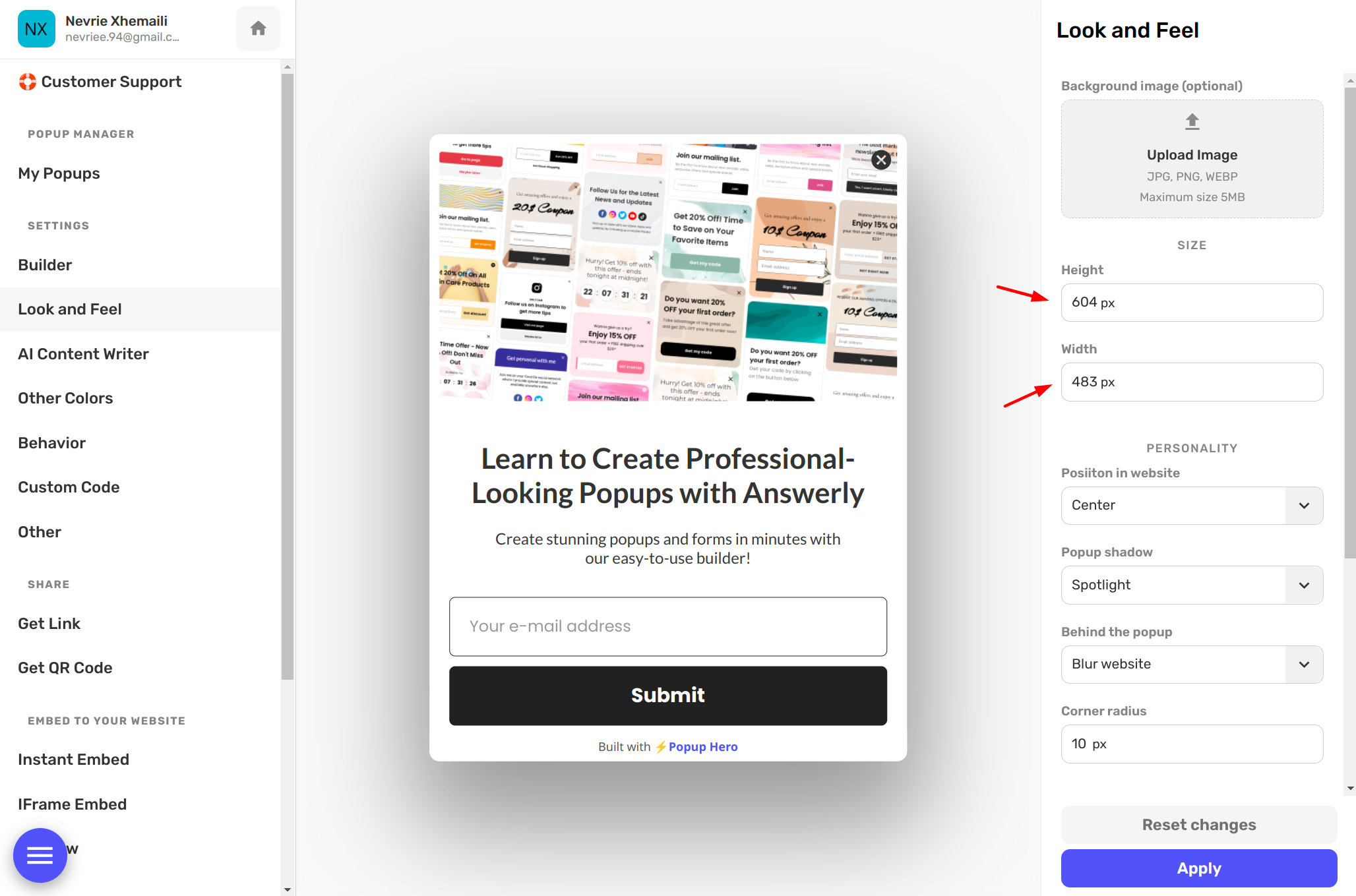
Positioning
Think your pop-up would look better on the right? Or maybe the left? Or why not dead center? You decide!
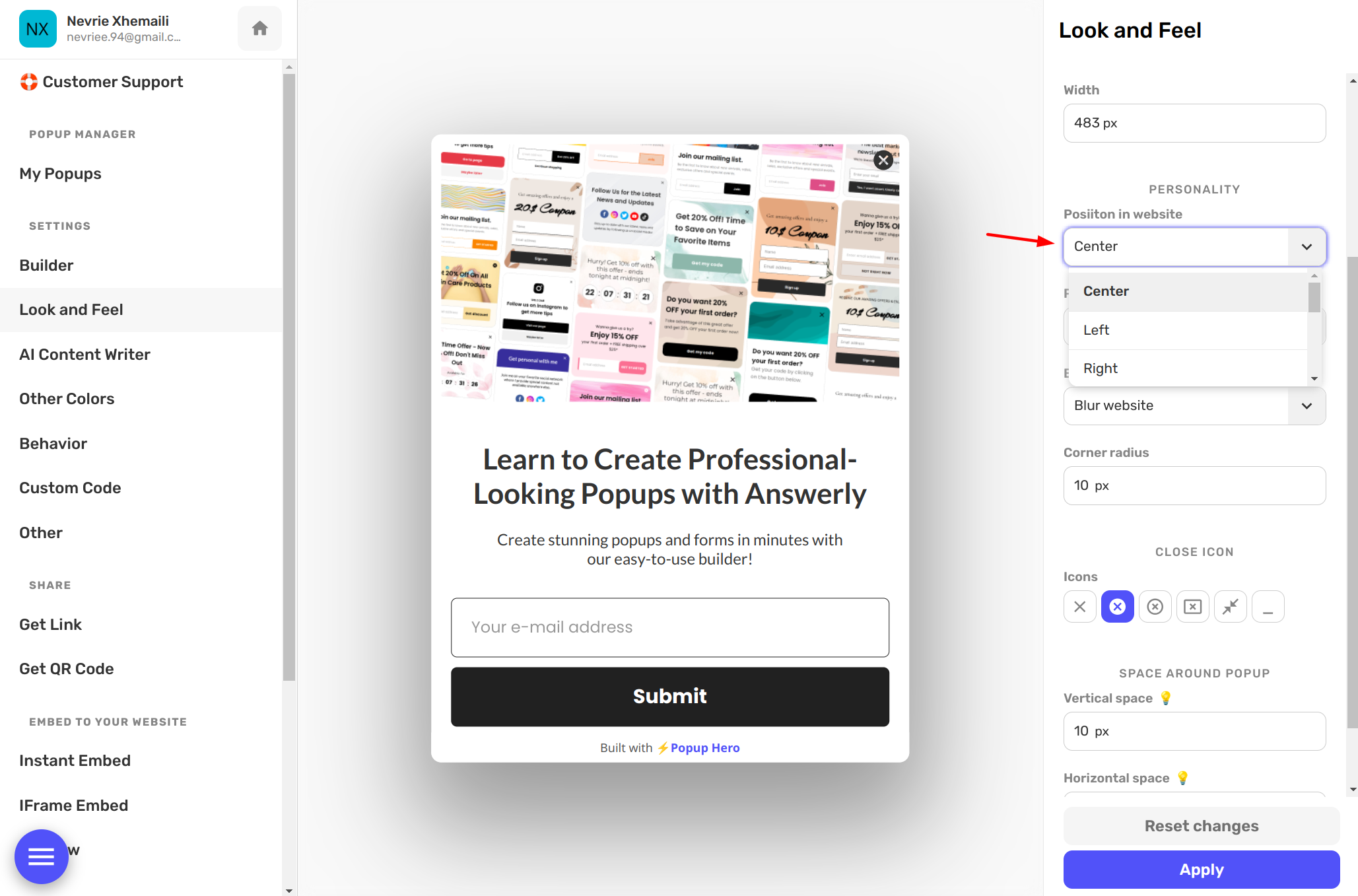
Shadow
Play with depth by adding a shadow to your widget. Choose between no shadow, dim, medium, or spotlight, whatever compliments your design!
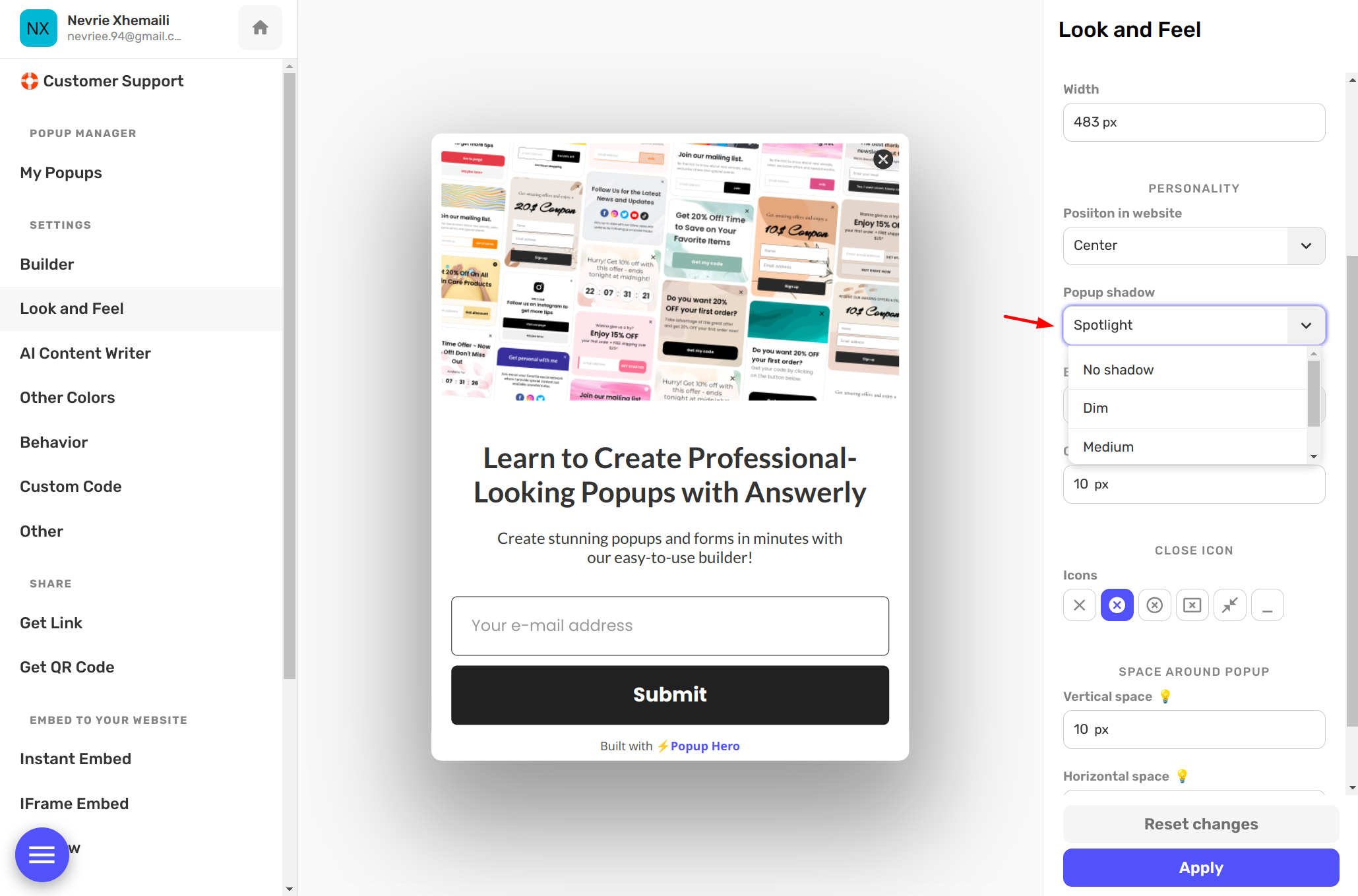
Behind the Popup
Define how the world beyond your pop-up looks! You have the option to blur your website, show a translucent color, or just let it be.
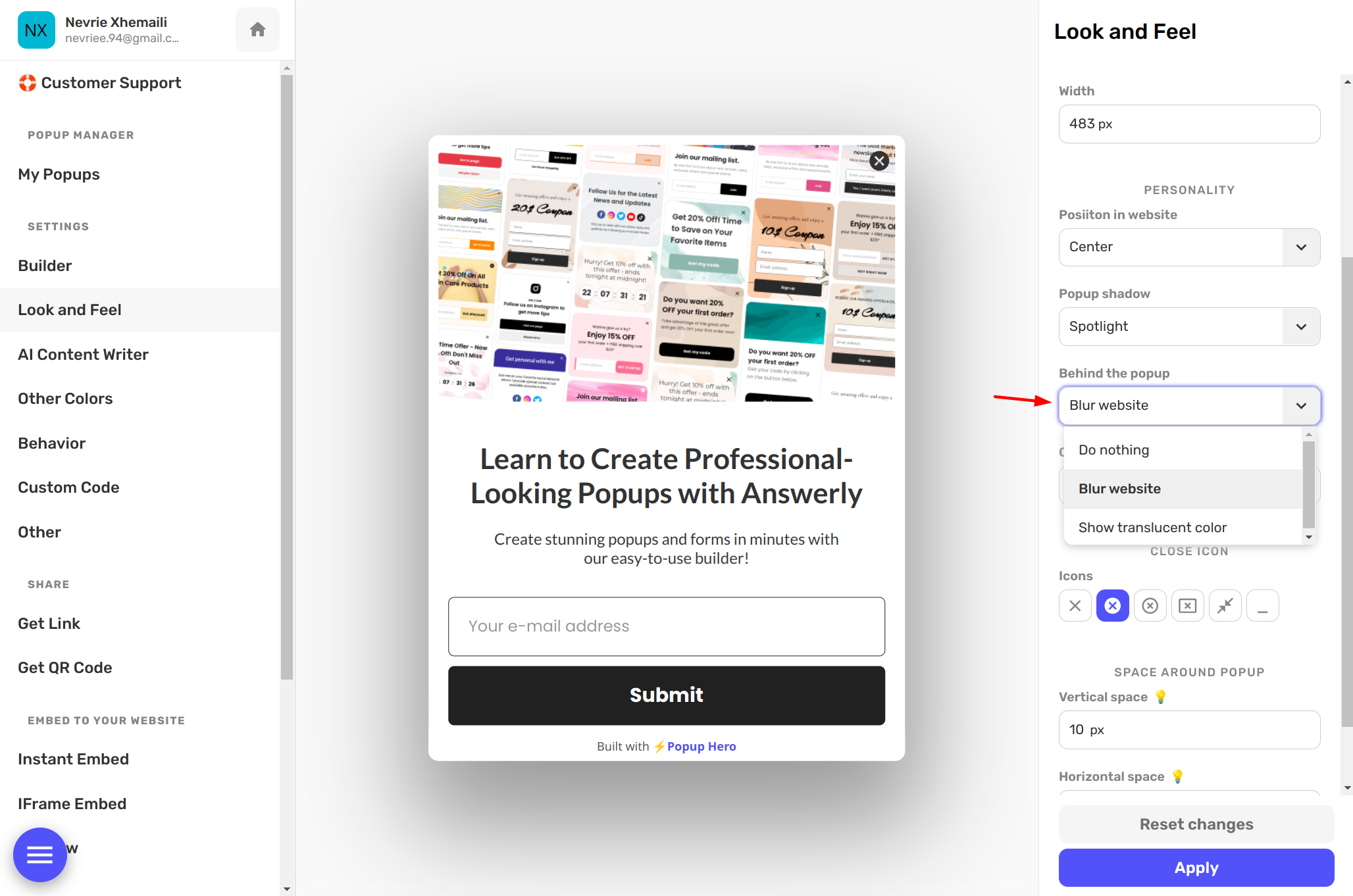
Corner Radius
Set the corner radius to make your widget’s edges round or sharp. It's all about the shape!
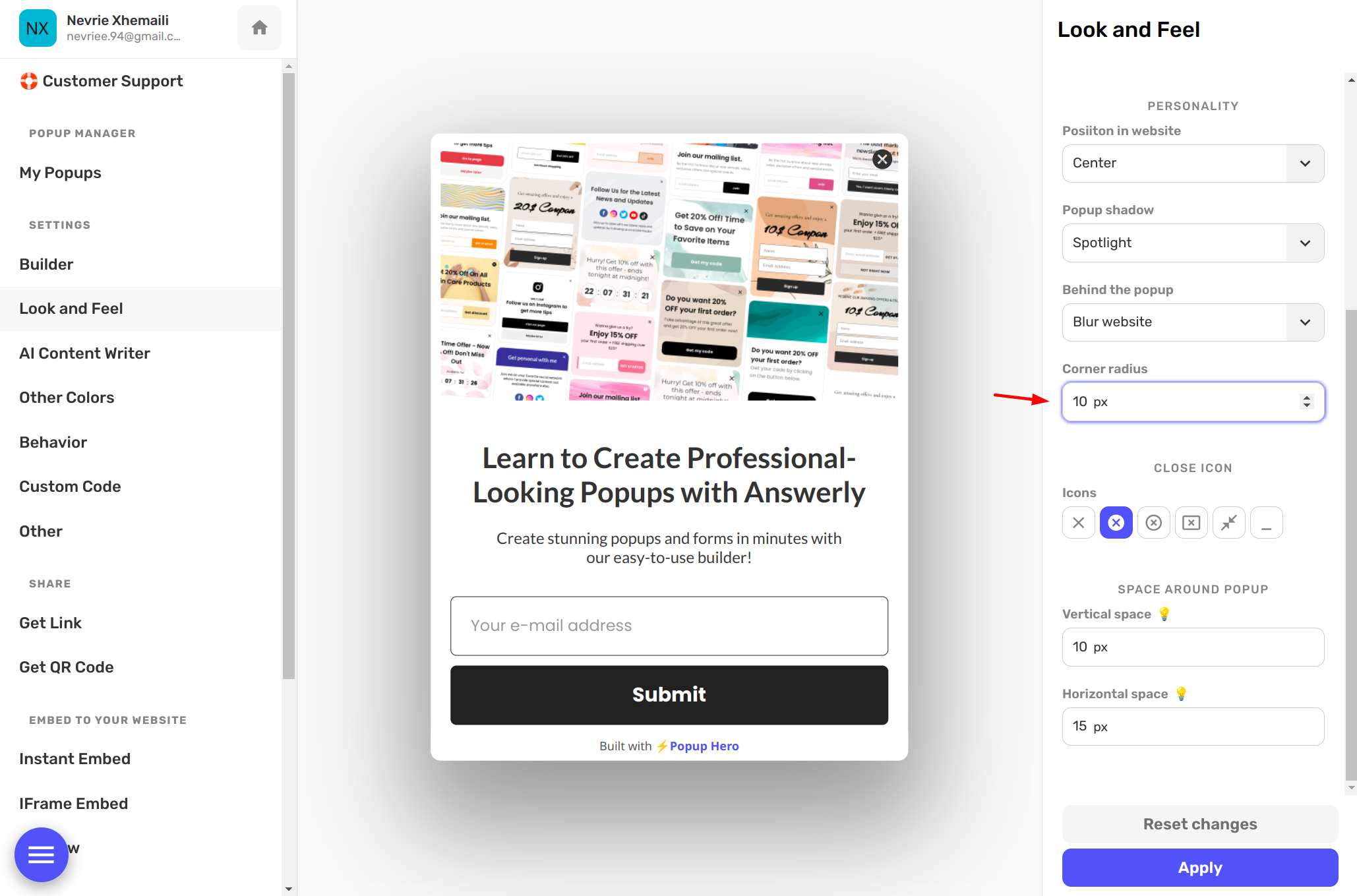
Close Icon
Pick your favorite icon style for that oh-so-important close button.
Vertical and Horizontal Space
Control the vertical and horizontal space around your widget for that perfect layout.
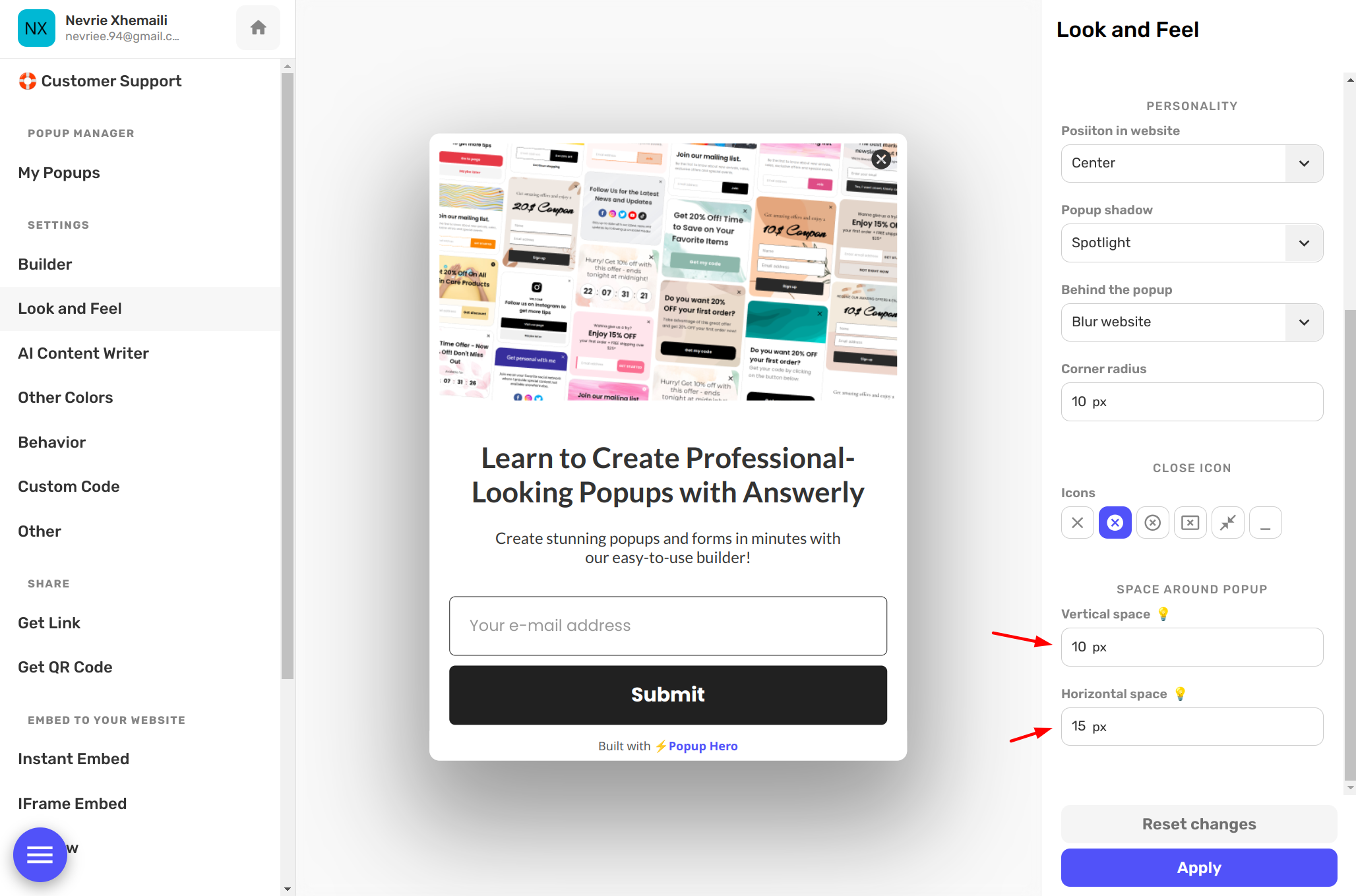
And there you go! That’s how you design a widget that’s authentically yours with PopupHero. Remember, your users appreciate a good design, and these personal touches can really elevate their experience. Happy designing! 🌈
ℹ️ Tip: Though these settings may alter how the PopupHero widget appears on different devices, I assure you, it won't affect your beloved widgets' core functionalities.

