Getting Started
Creating your First Popup
Hello there! 👋 I'm Nevrie, co-founder of PopupHero.
Ready to get your first campaign live? It only takes a minute to get things moving. Let’s walk through the setup together.
Step 1: Log in to your dashboard
First things first, head over to your account. You can sign in right here: Login to PopupHero.
Step 2: Create a new project
Once you’re in, head to the My Popups tab. This is where all your future designs will live. Look for the big, blue Create New button in the top corner and give it a click.
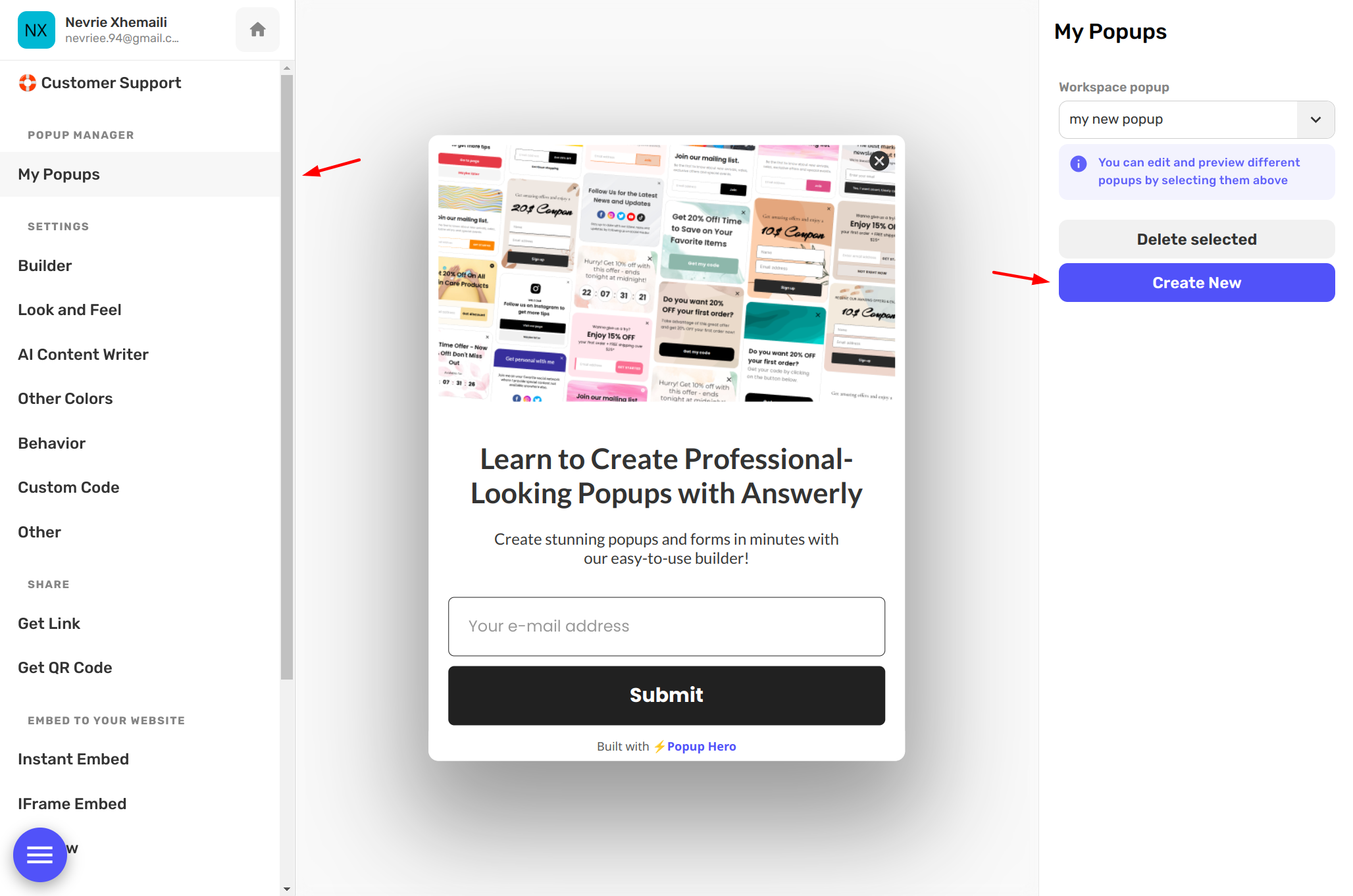
Step 3: Give it a name
A window will appear asking you to name your popup. Don't overthink it, this is just for your own organization (like "Spring Sale" or "Newsletter Sign-up"). You can always change this later. Once you're ready, hit Create.
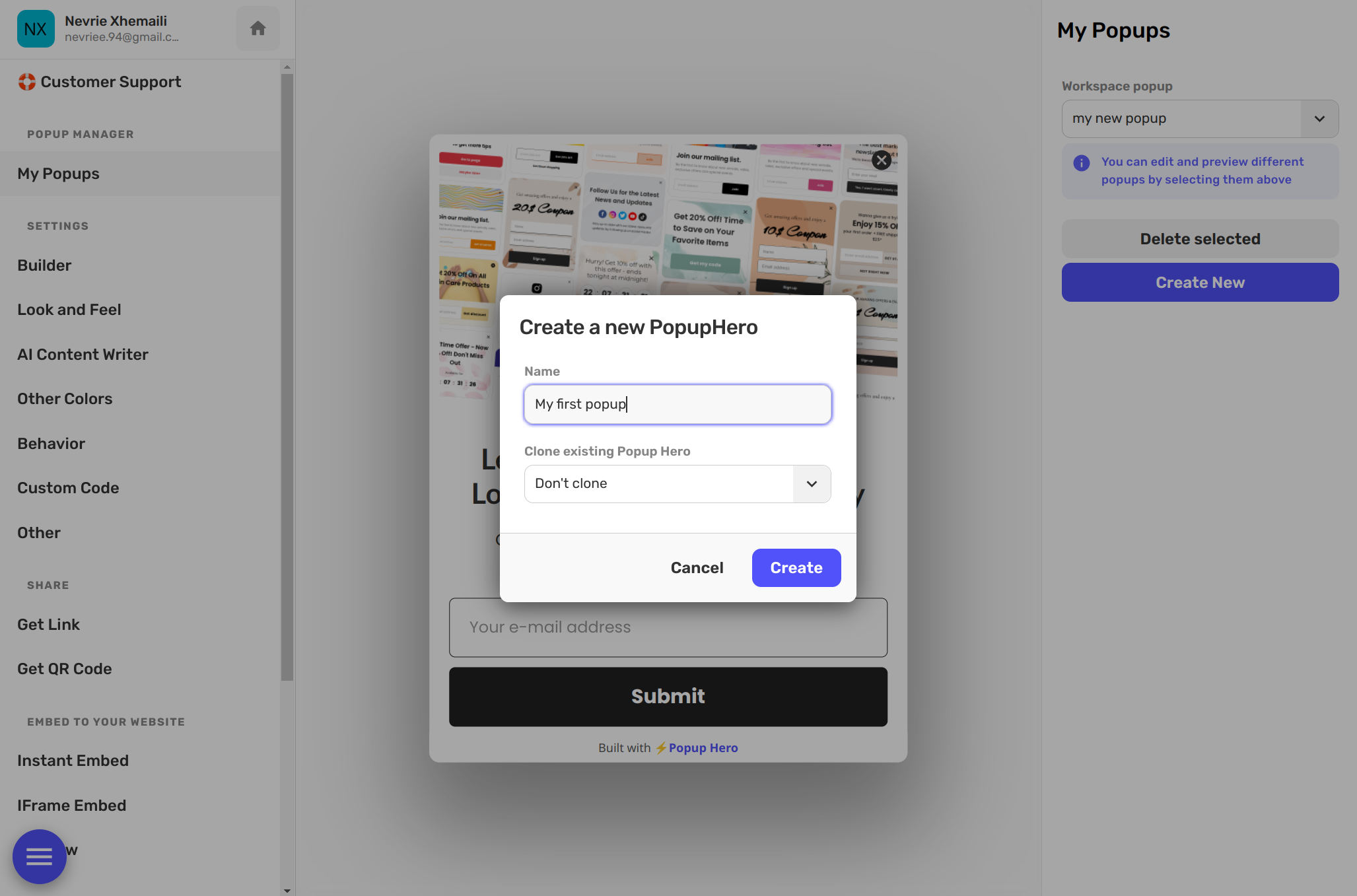
And you’re in! 🎉 You’ve officially created your first popup. You'll now be taken directly into the Visual Canvas where the real fun begins.
From here, you can start dragging in blocks, tweaking your colors, and setting up your triggers. We can’t wait to see what you build!


